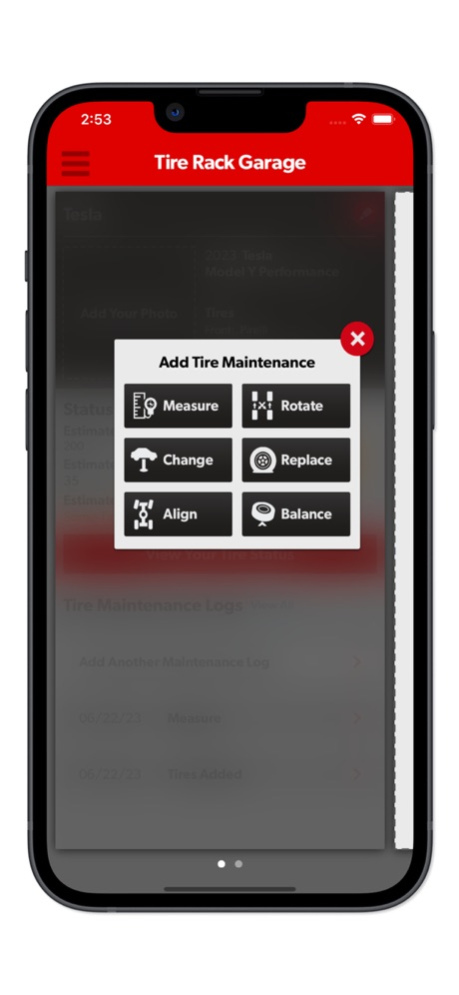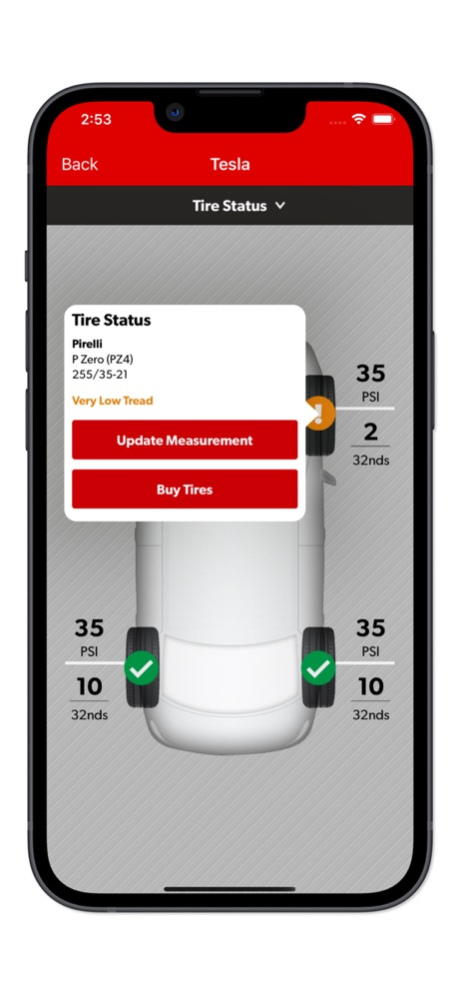Tire Rack Garage 1.0.14
Continue to app
Free Version
Publisher Description
Keep track of all the tires on all of your vehicles. Yours, your spouse's, your kids', your in-laws'. You get the picture. There’s plenty of room in your garage. And maintaining recommended inflation pressure is the single-most important thing you can do to get the most out of the tires on those vehicles. The next best thing? Use the free "Tire Rack Garage" app, of course.
This app will help you steer clear of uneven wear, maintain consistent vehicle handling and maximize fuel consumption. Just a few minutes every month is all it takes.
Built-in reminders right in the palm of your hand.
• Tire Pressure (including seasonal adjustments)
• Tire Rotation
• Tire Tread Depth (including low tread depth/replace tire warning)
• Seasonal or Other Tire Changes
• Balance and Alignment
Your garage. Your photos.
You can upload photos of Ol' Blue and save your vehicles' nicknames when you save them to your garage. All of the vehicles in your garage will sync with your saved vehicles on tirerack.com, too.
Time to re-order? Just tap “Buy Tires.” Tire Rack keeps it easy for you!
The usual dose of Tire Rack expertise.
Tire Rack has been revolutionizing tire buying since 1979. Their library of helpful Tech Tips illustrates the benefits of regular tire maintenance and covers what steps to take to ensure things are done right.
And if you want to know how your tires do what they do — dig in. They’ve got all the details right there for you.
Jun 28, 2023
Version 1.0.14
Updated the Privacy Policy.
About Tire Rack Garage
Tire Rack Garage is a free app for iOS published in the Office Suites & Tools list of apps, part of Business.
The company that develops Tire Rack Garage is The Tire Rack, INC.. The latest version released by its developer is 1.0.14.
To install Tire Rack Garage on your iOS device, just click the green Continue To App button above to start the installation process. The app is listed on our website since 2023-06-28 and was downloaded 0 times. We have already checked if the download link is safe, however for your own protection we recommend that you scan the downloaded app with your antivirus. Your antivirus may detect the Tire Rack Garage as malware if the download link is broken.
How to install Tire Rack Garage on your iOS device:
- Click on the Continue To App button on our website. This will redirect you to the App Store.
- Once the Tire Rack Garage is shown in the iTunes listing of your iOS device, you can start its download and installation. Tap on the GET button to the right of the app to start downloading it.
- If you are not logged-in the iOS appstore app, you'll be prompted for your your Apple ID and/or password.
- After Tire Rack Garage is downloaded, you'll see an INSTALL button to the right. Tap on it to start the actual installation of the iOS app.
- Once installation is finished you can tap on the OPEN button to start it. Its icon will also be added to your device home screen.